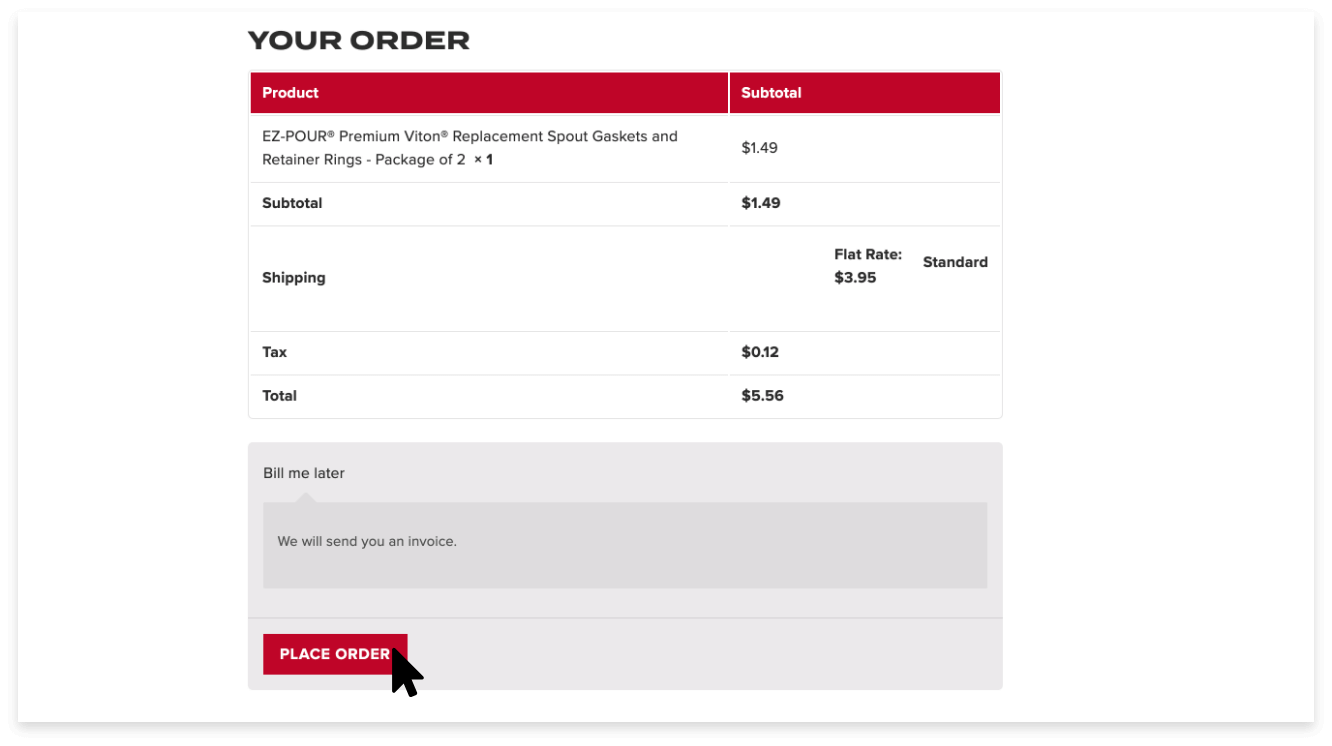Same Great Products, Now with an Easier Ordering Experience
At EZ-POUR® we are always looking for ways to make our products and experiences better for our customers. That’s why we decided to streamline our system to make ordering our products even easier for you.
All you have to do is visit ezpourspout.com and follow the instructions below to set up your dealer account and get back to ordering!
How-To Set Up a Dealer Account
1 Visit ezpourspout.com
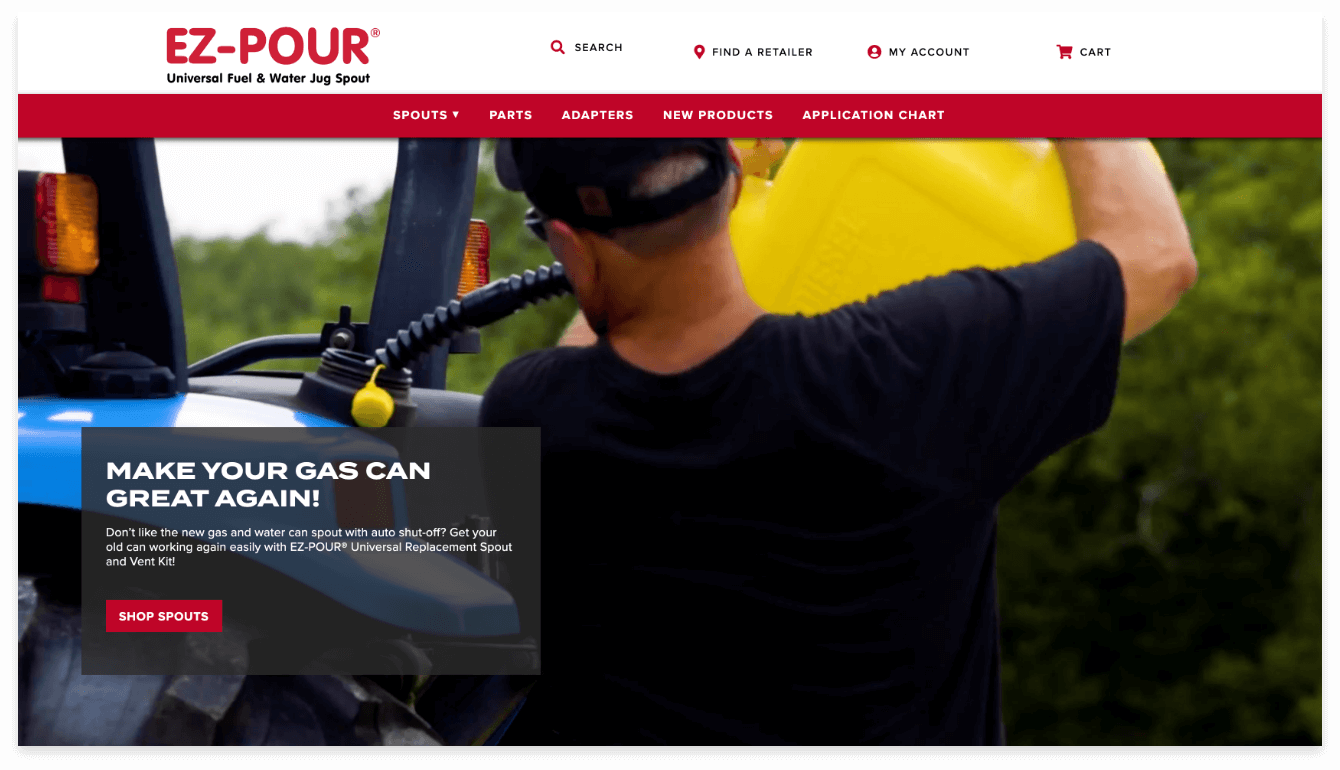
2 Click “MY ACCOUNT”
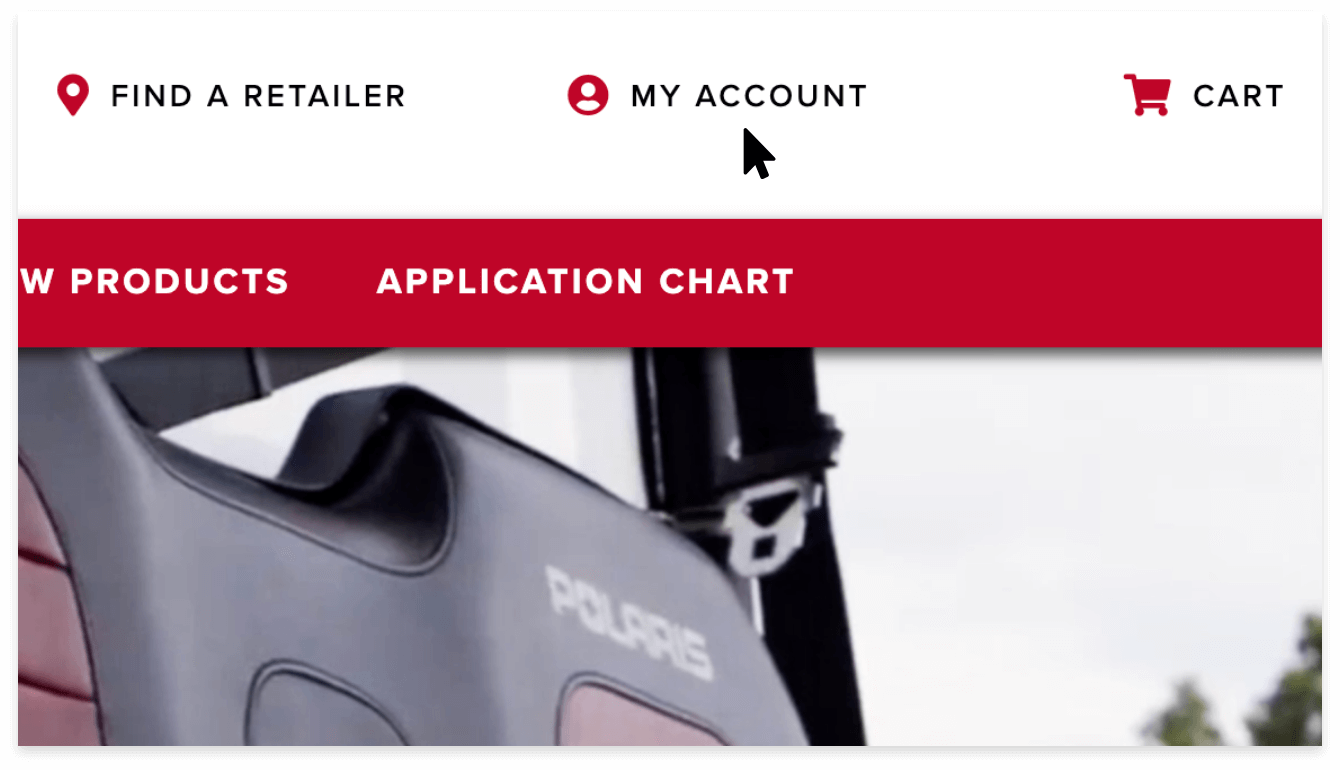
3 Click “Sign up”
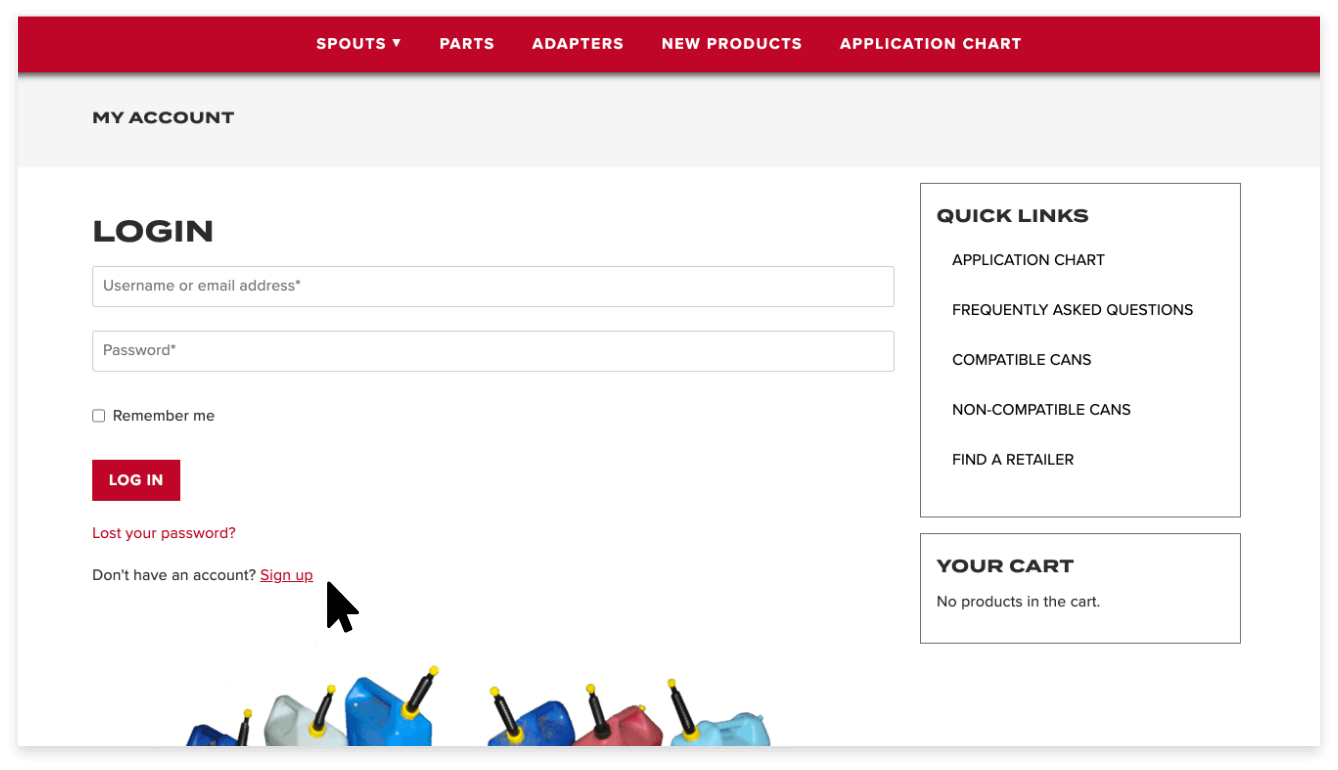
4 Type in the email and password of your choice
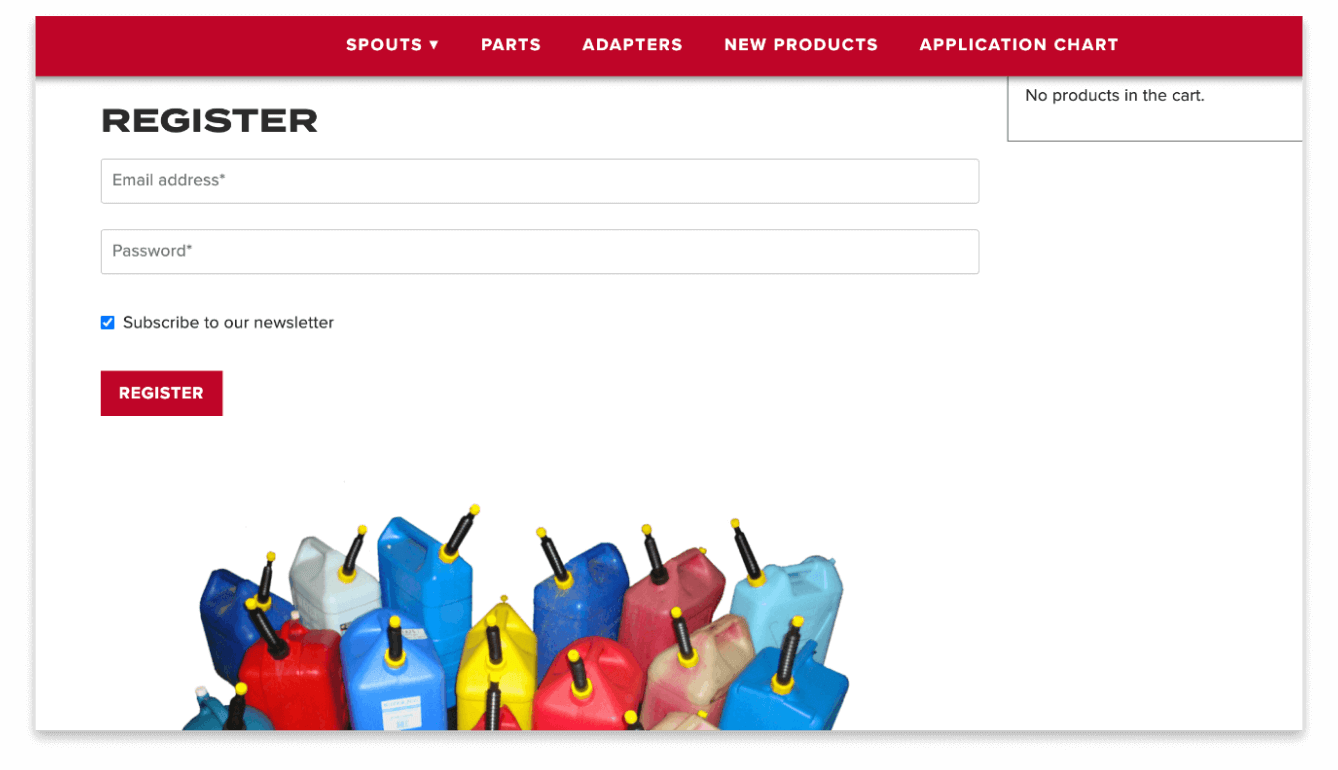
5 Click “Register”
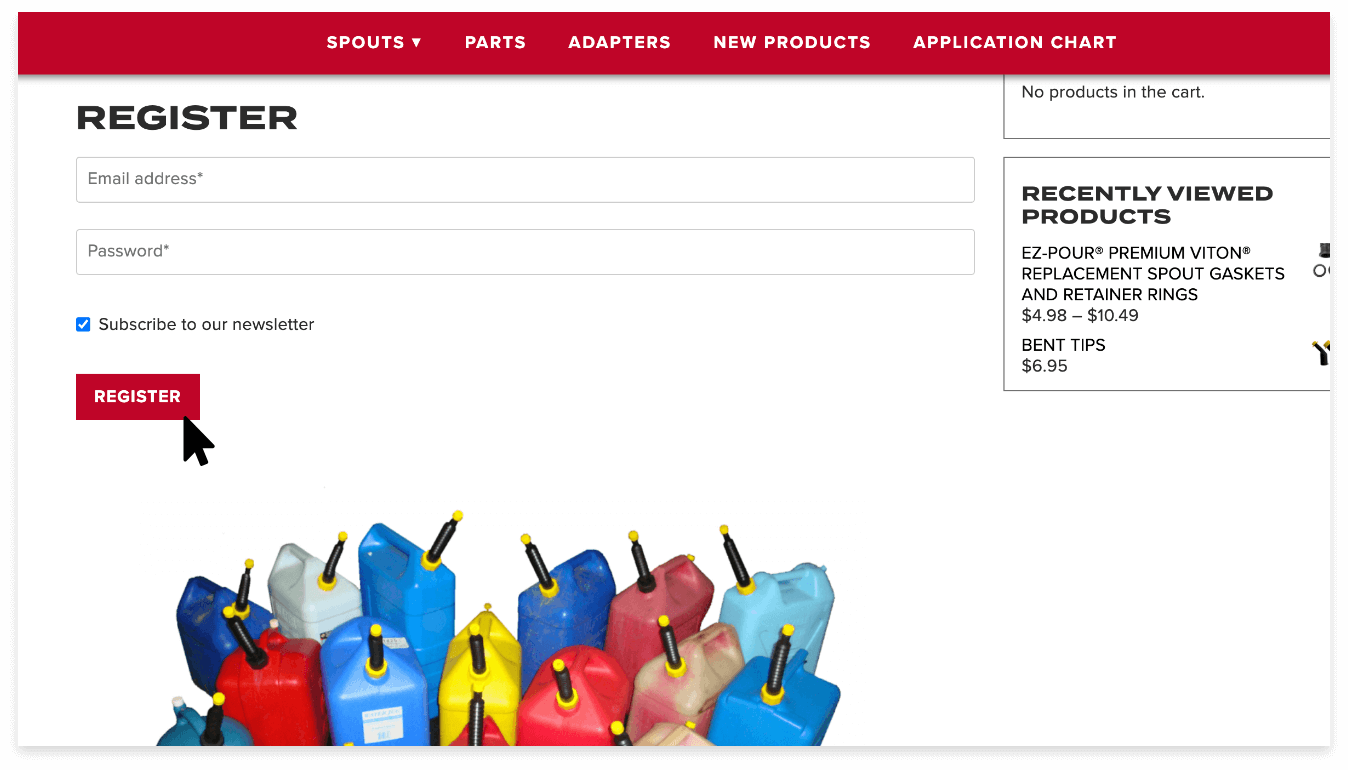
Remember: You must create a dealer account on the ezpourspout.com website to be able to shop and order as a dealer. You will receive a confirmation email that your account was set up within 48 hours.
How-To Shop as a Dealer
1 Visit ezpourspout.com
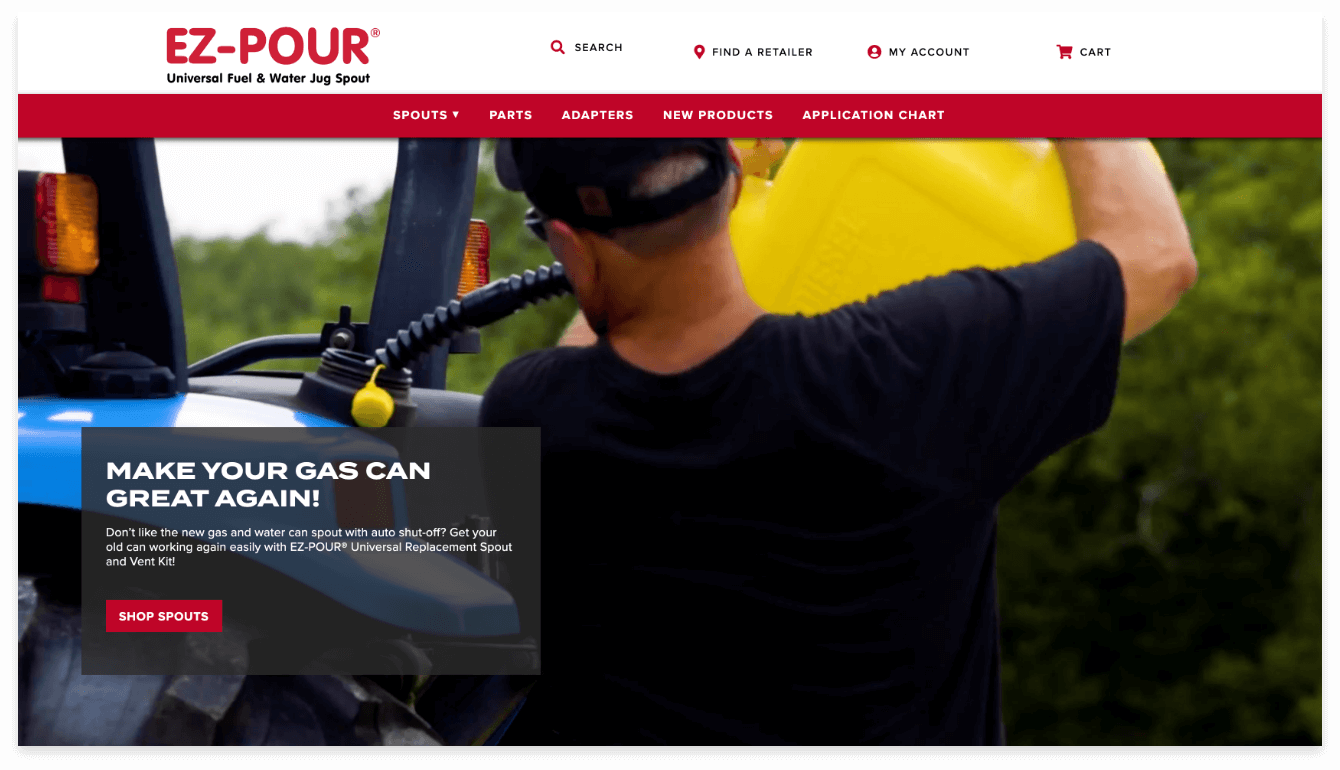
2 Click “MY ACCOUNT”
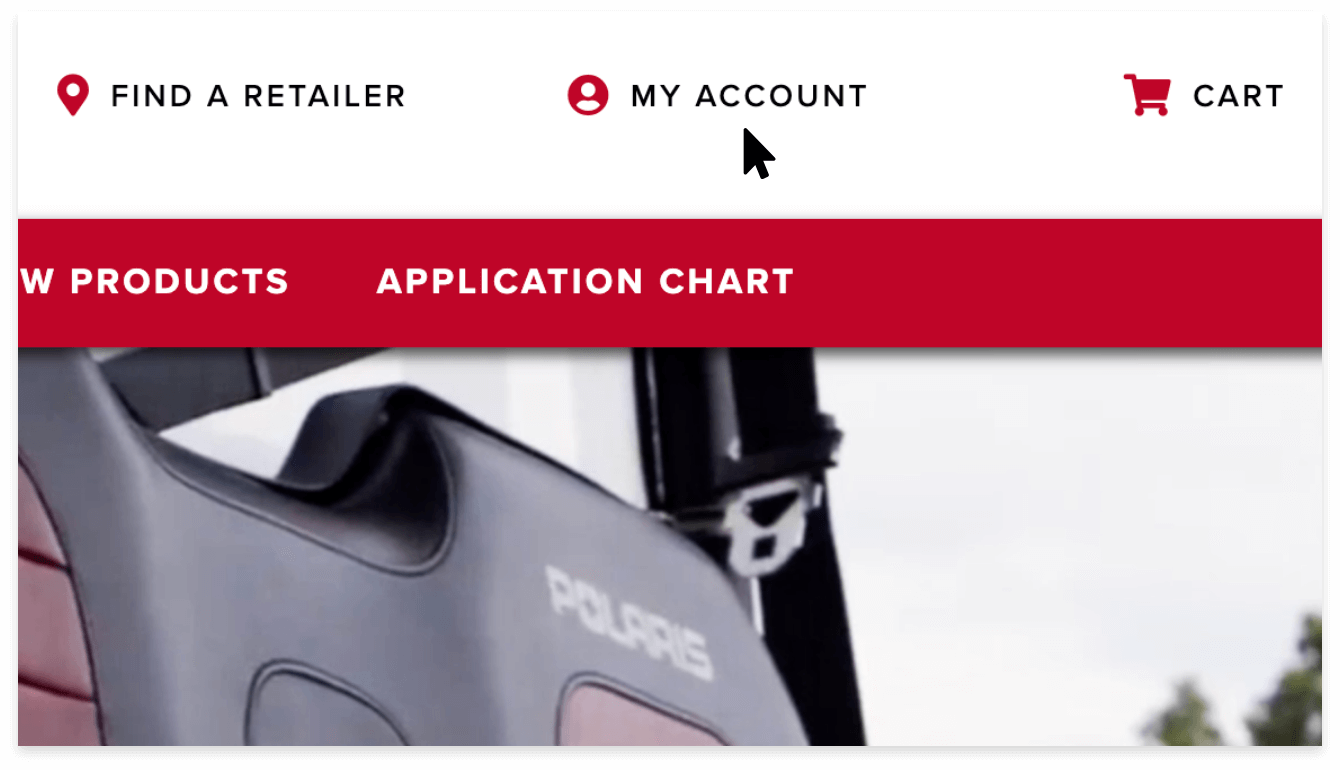
3 LOG IN to your dealer account
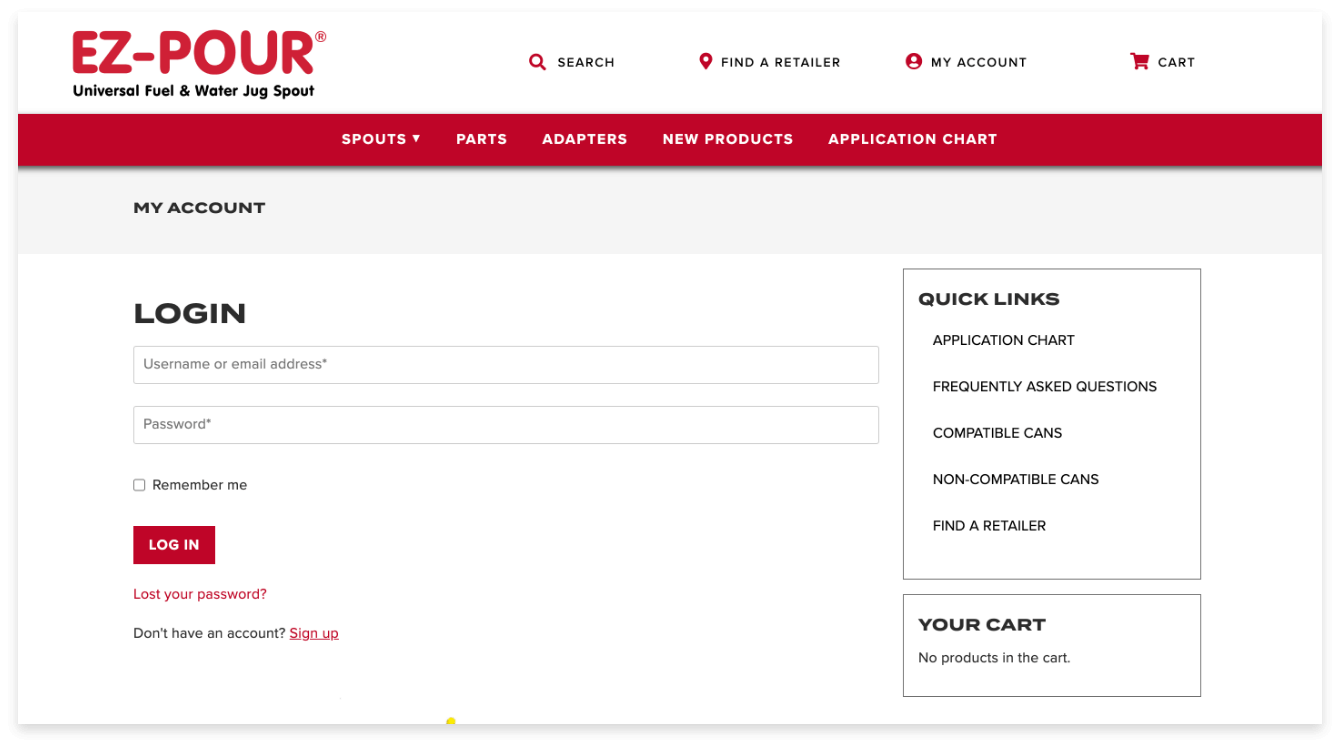
4 Visit the product pages of your choice
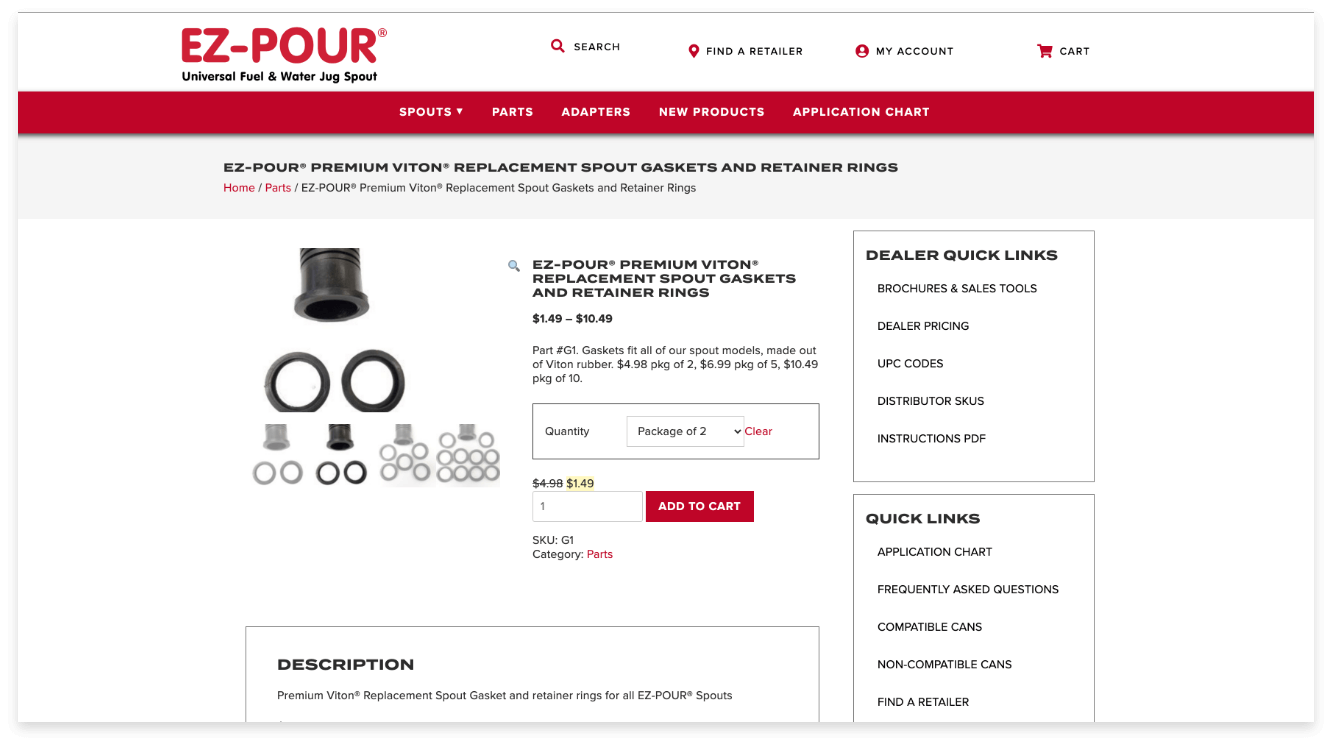
5 Add the products of your choice to your cart
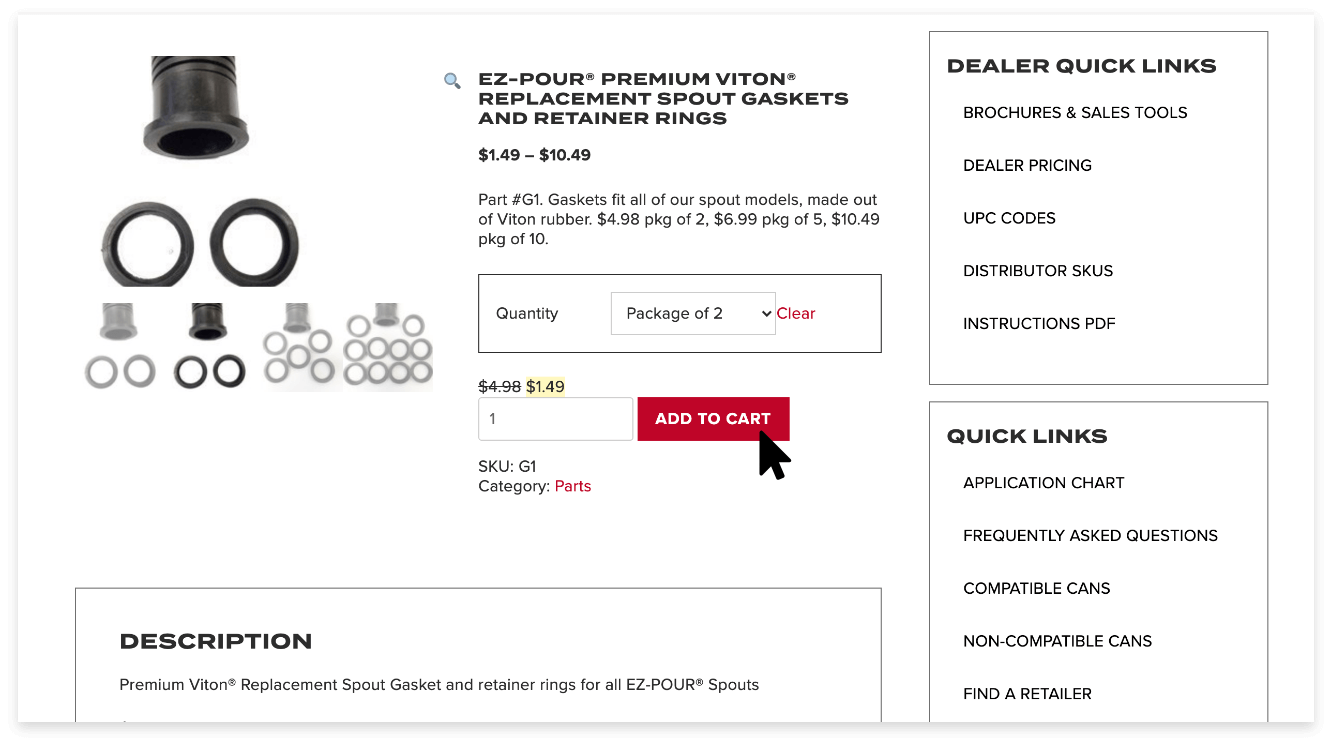
How-To Order as a Dealer
1 Click “CART”
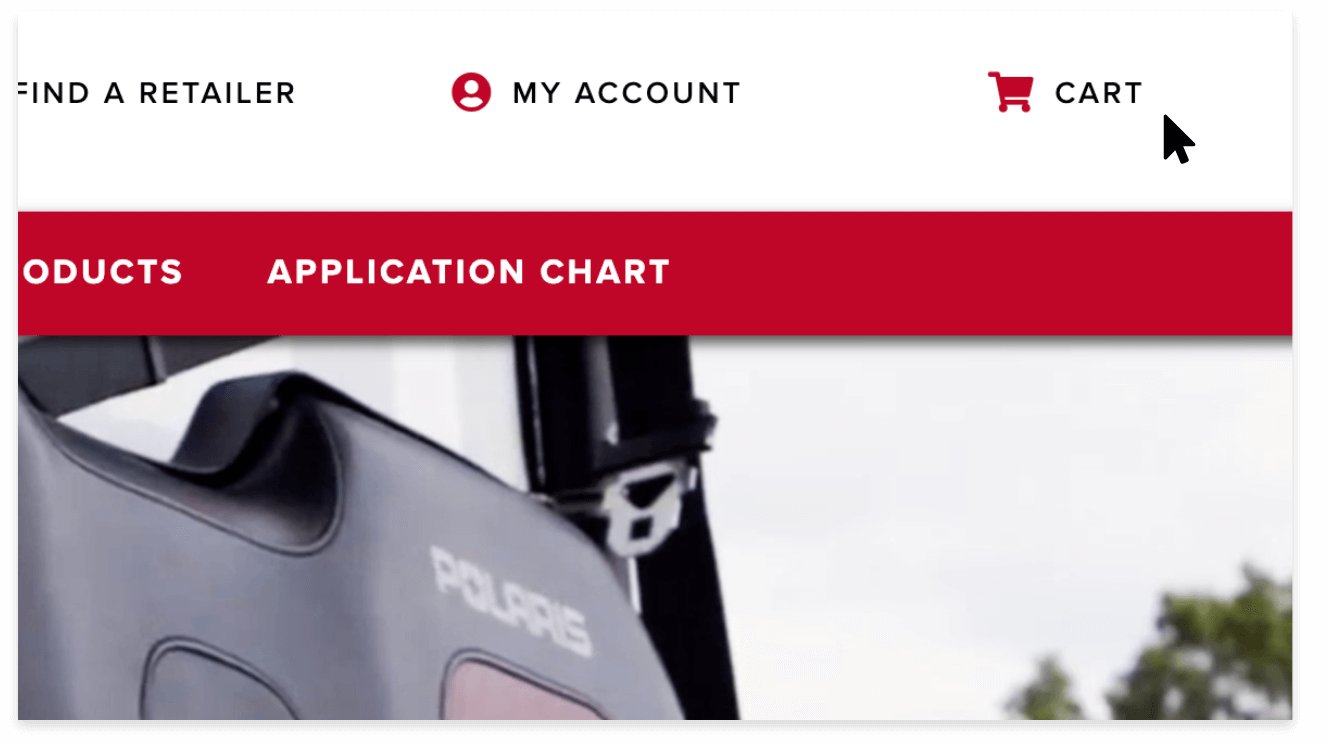
2 Click “PROCEED TO CHECKOUT”
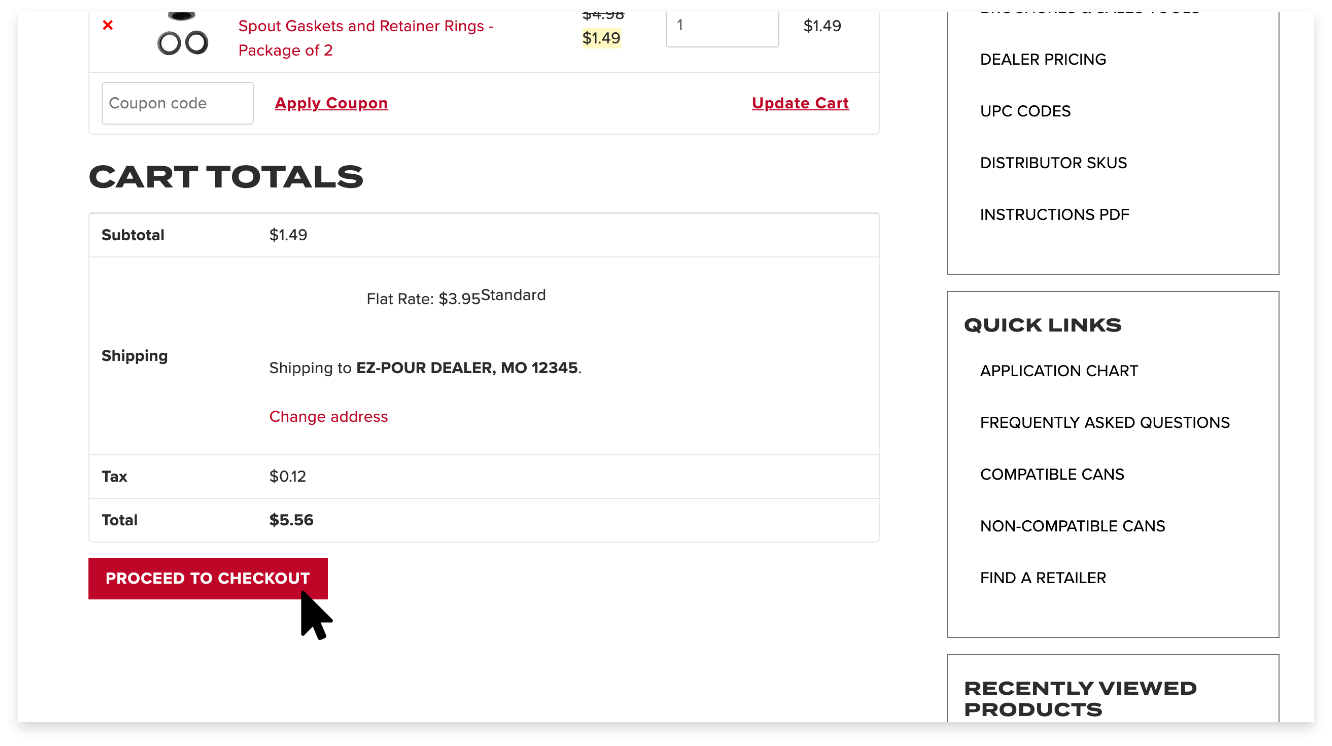
3 Type in your billing details
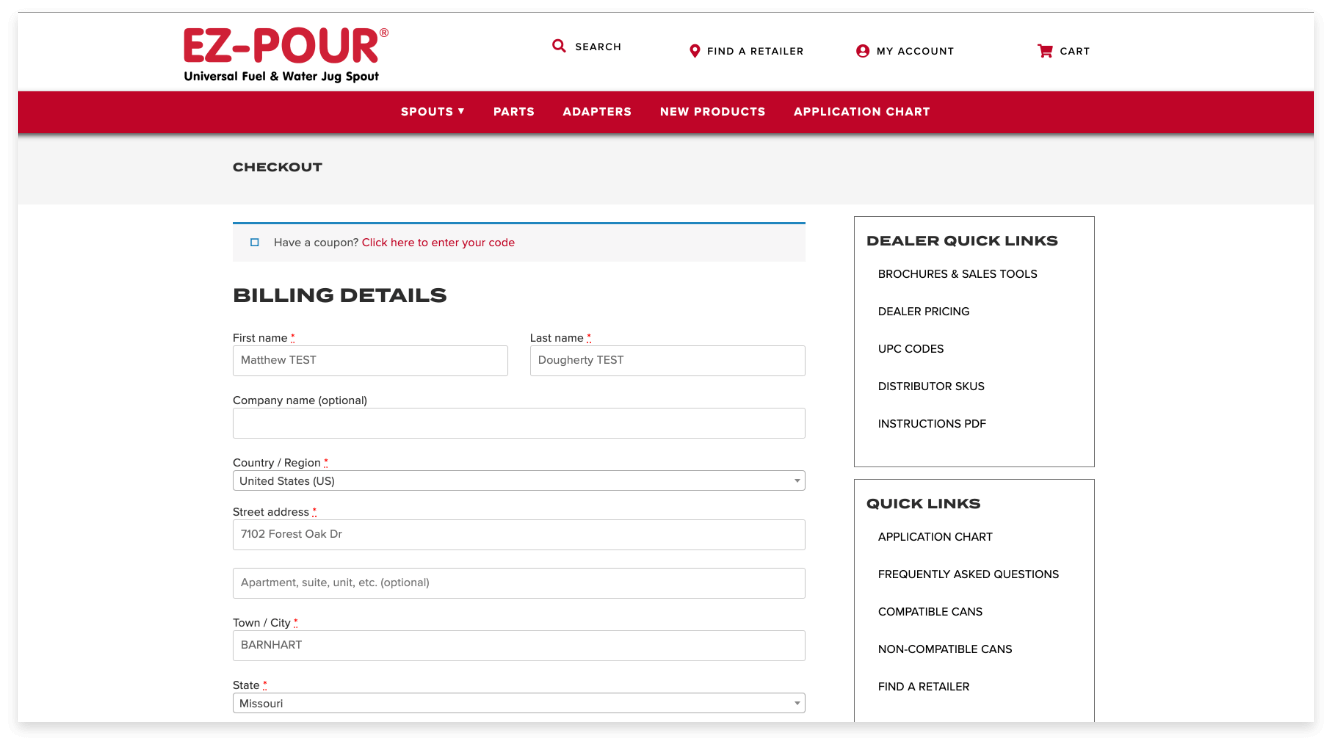
4 Click “PLACE ORDER”
You will not be charged when you place your order. You will receive an email with your invoice that includes shipping charges. We also attach an invoice to each shipment.